FOCUS Parent Portal Registration
The link for FOCUS Parent Portal registration is:
https://martin.focusschoolsoftware.com/focus/auth/
Purpose: Parent Portal Setup
Focus allows parents to directly log in to the school district’s site, where they can view the information for their enrolled student(s). This documentation provides step-by-step guidance for parents to set up their own Focus portal from the Request Access screen. If a parent has multiple children enrolled in the district, they can add each student individually. The district has set up the information requirements to create a parent account, and additional verification may be needed before student information can be accessed.
To complete the registration process you will need:
1) The last 4 digits of your child’s social security number
2) Your child’s student id number (ten digit number beginning with 4300 which can be found on a prior report card or by contacting your child’s school)
3) Your child’s date of birth.







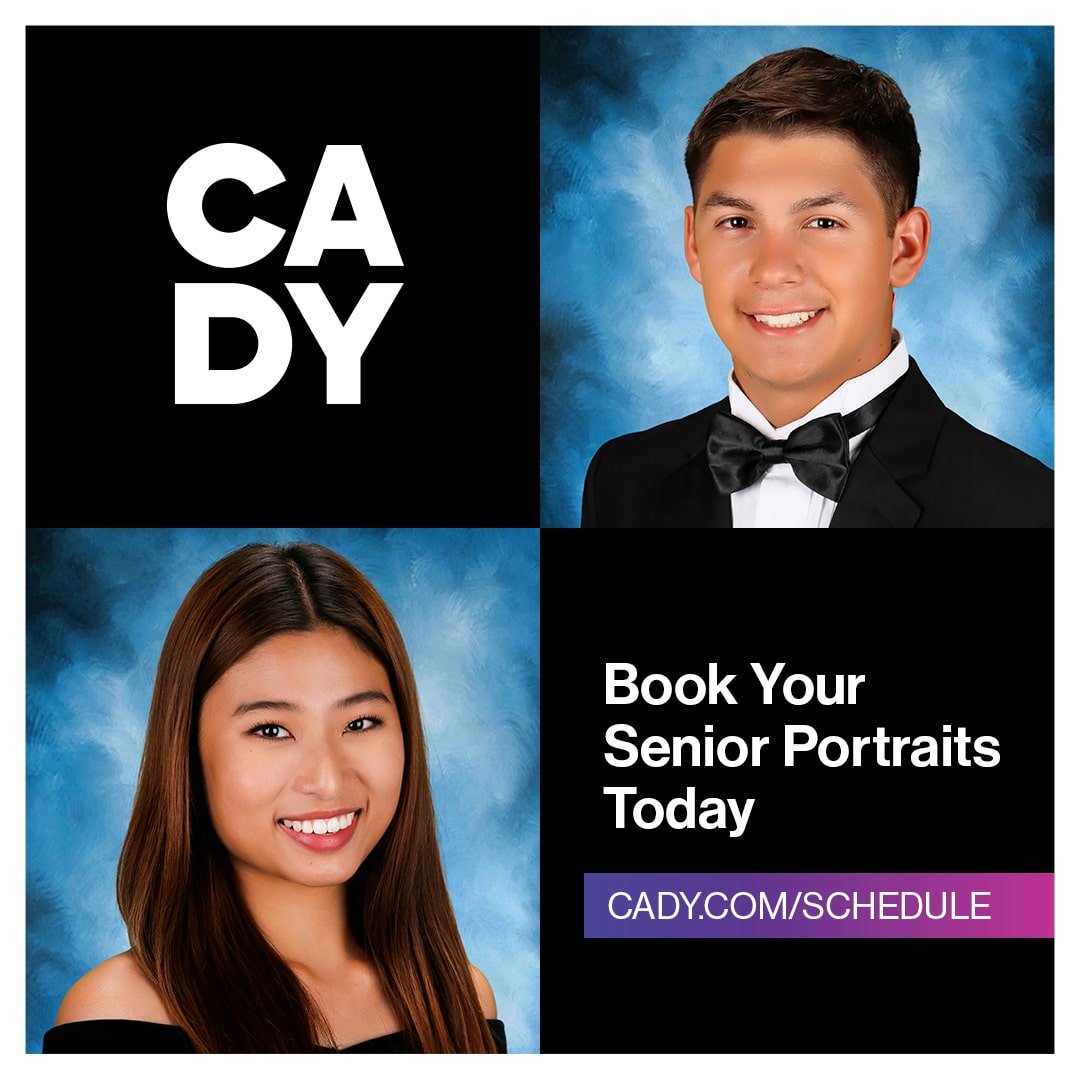
.png)


