As a reminder always create a backup of all your crucial files. You may find the following tips and recommendations helpful in setting up a backup plan that makes sense for your needs.
- Separate your data from your operating system and applications. Ideally, you should save data files on a separate drive, email, or Google drive. This will make protection easier in many ways. For example, you can restore your system to a previous state without reversing your data to that point in time.
- Identify what you absolutely can't afford to lose, and schedule a full backup at least once a week.
- You can't recover data that you haven't kept. But how confident are you that the data is backed up successfully? Ensure that backup copies are valid and can be successfully restored, by testing the backup copy.







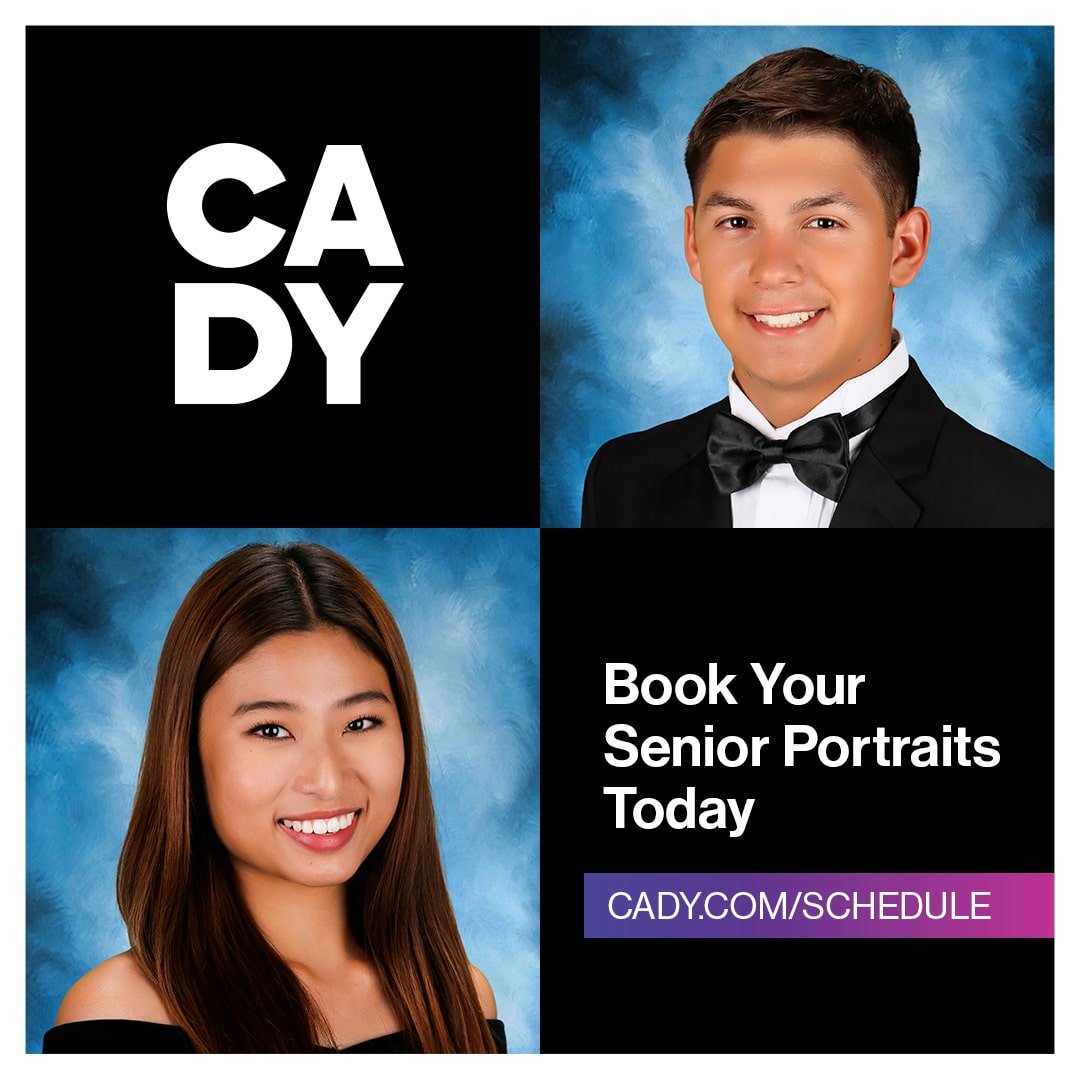
.png)


