5GB cloud storage space
Dear Clark Students,
The Clark is excited to announce Google Drive, a new way to access and save all your files and folders, at any time and on any device.
What is Google Drive?
Think of Google Drive as your personal internet storage vault of files and folders that follows you wherever you go - it lets you keep everything. With Google Drive, you can access files, and folders through your Clark email interface.
Your Google Drive is in the “cloud”, but you can access your files from your, smartphone, tablet, or other Android or iOS mobile device.
How do I try out Google Drive?
1. Google drive is now part of your Clark Email interface. It is accessible from the link at the top of the email inbox.
2. Sign in to your Clark email using your Clark email credentials. IT IS NOT NECESSARY TO DOWNLOAD AND INSTALL THE GOOGLE DRIVE APPLICATION the data within the drive may be manually manipulated. This is the recommended method.
3. If you'd like to access your Google Drive contents on your Android or iOS device, see Google Drive on a mobile device. http://support.google.com/a/bin/answer.py?hl=en&answer=2490103&topic=2498056&ctx=topic
4. The default amount of storage is 5 GB.
If you have any questions see me,
Mr. McCrory







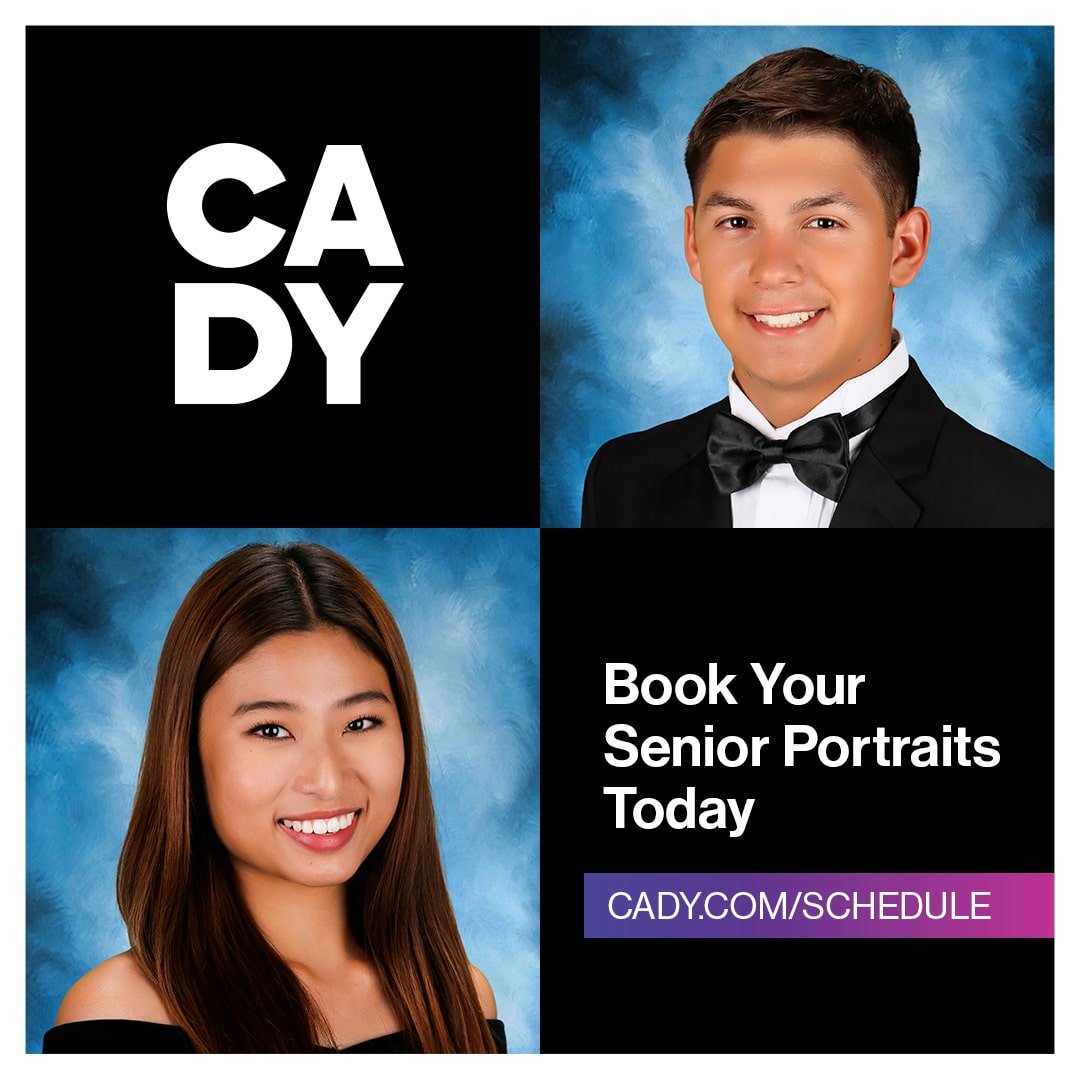
.png)


